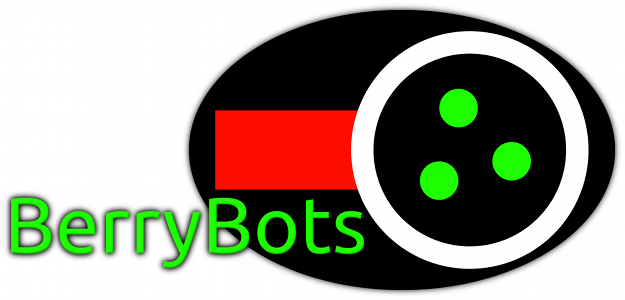- BerryBots v1.3.3 for Raspberry Pi (Raspbian "wheezy", 882 KB)
- BerryBots v1.3.3 for Mac OS X (10.9+) (9.0 MB)
- BerryBots v1.3.3 for Windows (5.0 MB)
- BerryBots v1.3.3 for Linux:
On these platforms, BerryBots has a graphical interface (GUI). Installing and launching BerryBots is slightly different on each, but otherwise it works the same.
- Mac OS X: Drop the app into your Applications folder. BerryBots supports Mac OS X 10.9 (Mavericks) or later.
- Linux: Open the .deb (Debian/Ubuntu/Mint) or .rpm (Fedora/OpenSUSE) to install it with your package manager. You should see a BerryBots icon in your Applications menu.
- Windows: Unzip where ever you like and run
BerryBots.exe.
The first time you run BerryBots on Mac or Linux, you'll need to select a base directory for data files like ships and stages. On Windows, data files are stored in subdirectories where you unzipped.
Download and extract the files where ever you like, e.g.:
cd ~
tar xfv berrybots_rpi_1.3.3.tar.gz
This will create a berrybots directory containing the
app and sample programs. You can view usage instructions by running
berrybots with no arguments:
./berrybots
Usage:
berrybots [-nodisplay] [-savereplay] <stage.lua> \
<bot1.lua> [<bot2.lua> ...]
OR
berrybots -packstage <stage.lua> <version>
OR
berrybots -packbot <bot.lua> <version>Ships go in the bots subdirectory and stages in the
stages subdirectory. You run a match by passing a stage
then any number of ships. For example, to run a jousting match:
./berrybots stages/sample/joust.lua bots/sample/chaser.lua \
bots/sample/jouster.lua
To abort a match, press ctrl+C.
To compile BerryBots on *nix platforms, extract the source and run:
./configure
make
sudo make install # optional, Mac/Linux only
On Raspberry Pi, this has no dependencies and takes about 20 minutes.
The BerryBots GUI has three dependencies: libarchive, SFML 2, and wxWidgets 3.0. You may be able to install these from your package manager or from their web sites, depending on your platform. Otherwise, you can point at local copies of them with parameters:
./configure --with-sfml-src=/home/voidious/SFML-2.3.2 \
--with-wxdir=/home/voidious/wxWidgets-3.0.2 \
--with-libarchive=/home/voidious/libarchive-3.1.2
To see all the possible parameters, use: ./configure --help
On Windows, edit the Makefile to point at local copies of libarchive, SFML, and wxWidgets, then compile with make. If you're using MinGW:
mingw32-make windows